Conversation Analyst Templates
Overview
Quiq supports a range of out the box Analyst Templates that can be configured to your unique business needs. Templates work great as is, but can also be added to or modified to match what you want to measure.
Available Templates
Below you'll find a list of out of the box templates:
Agent QA Analyst
The Agent QA template provides a list of out of the box metrics for understanding human agent performance for your agents working in Quiq. This metrics can be integrated directly into your Agent Insights views:
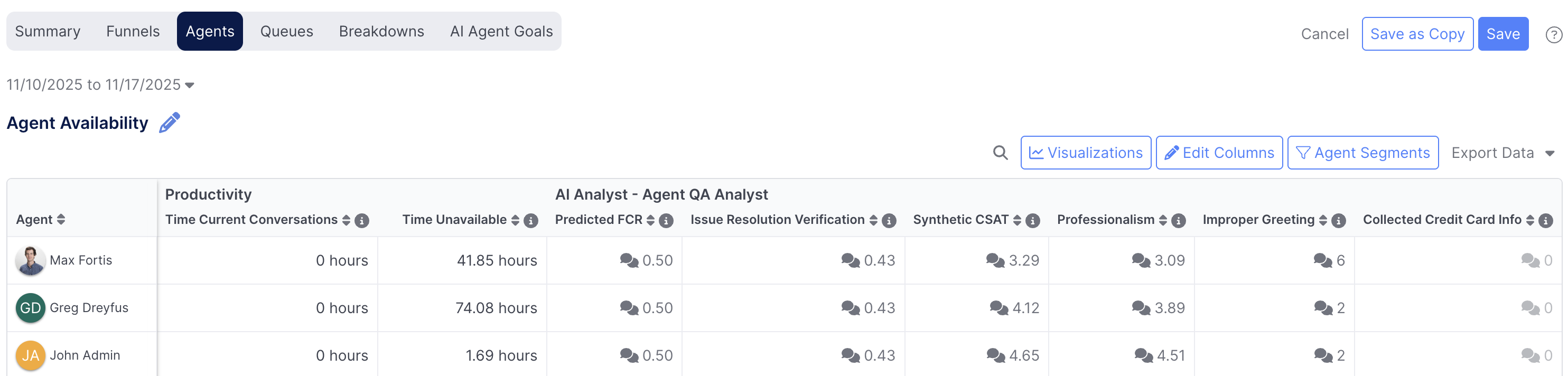
Walkthrough
Below you'll find a walkthrough video of how to setup of the Agent QA template, here is a link to the standalone video
Overview
The Agent QA template consists of a handful of prompts designed to grade agent performance:
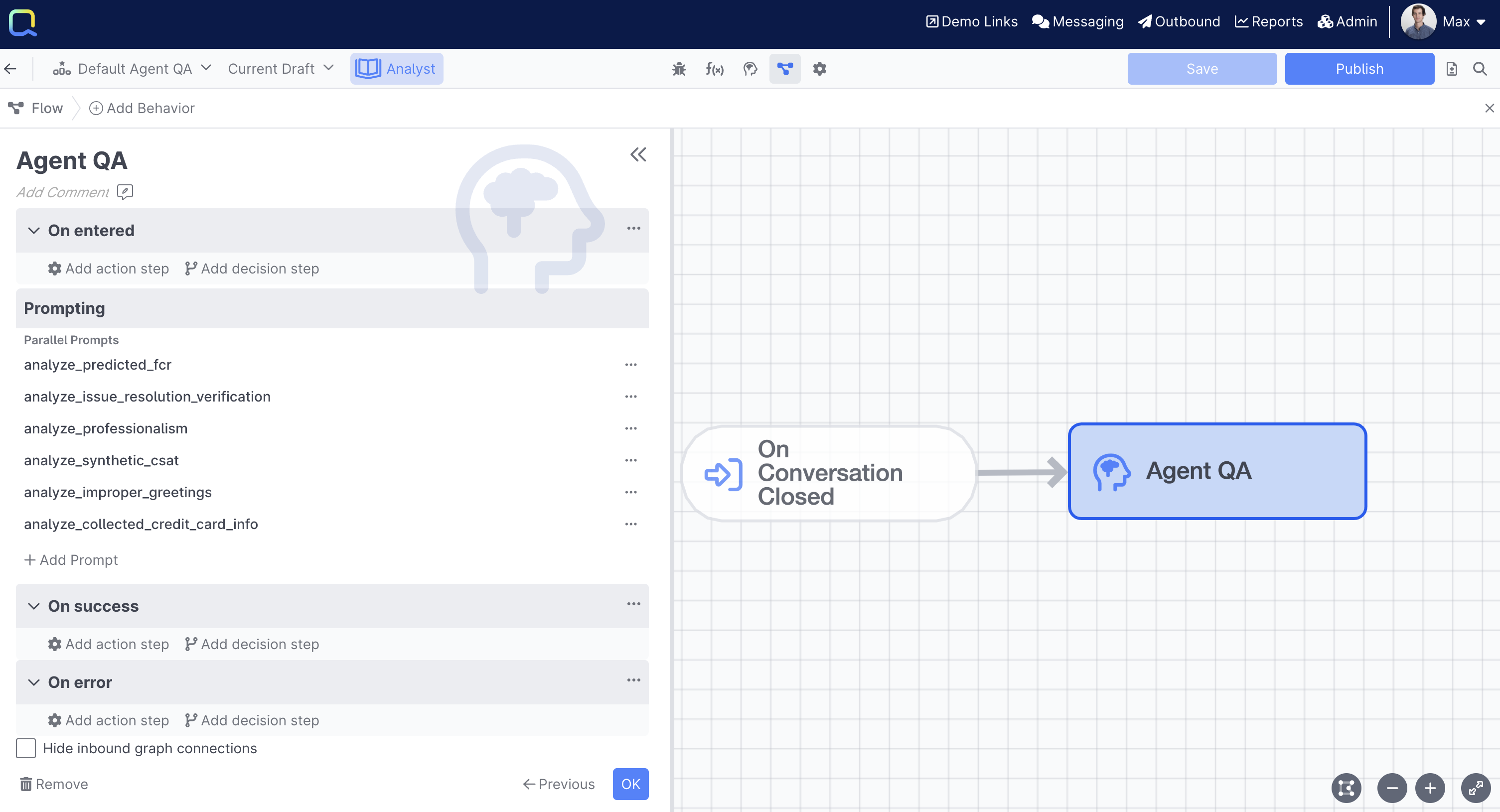
- analyze predicated first contact resolution: Estimates whether the customer's issue was likely resolved and they won't need to contact support again.
- analyze issue resolution verification: Determines whether agents verified that the customer's issue was fully resolved.
- analyze professionalism: Rates each agent's professionalism on a scale from exemplary to requiring immediate coaching.
- analyze CSAT: Estimates customer satisfaction with each agent's service on a 1-5 star scale without requiring a survey.
- analyze improper greeting: Detects agents who failed to use the proper greeting script or opening message.
- analyze collected credit card info: Identifies if agents attempted to collect credit card information during the conversation.
You can modify these prompts as you see fit, or add your own, refer to the Conversation Analysts article for instructions on building metrics to analyze human agent performance from scratch. The metrics generated by the Agent QA template will appear as selectable columns within Agent Insights.
Conversation Analyst
The Conversation Analyst template provides a list of out of the box metrics for understanding your conversations in Quiq. The metrics generated by your analyst can be easily integrated into Quiq Insights
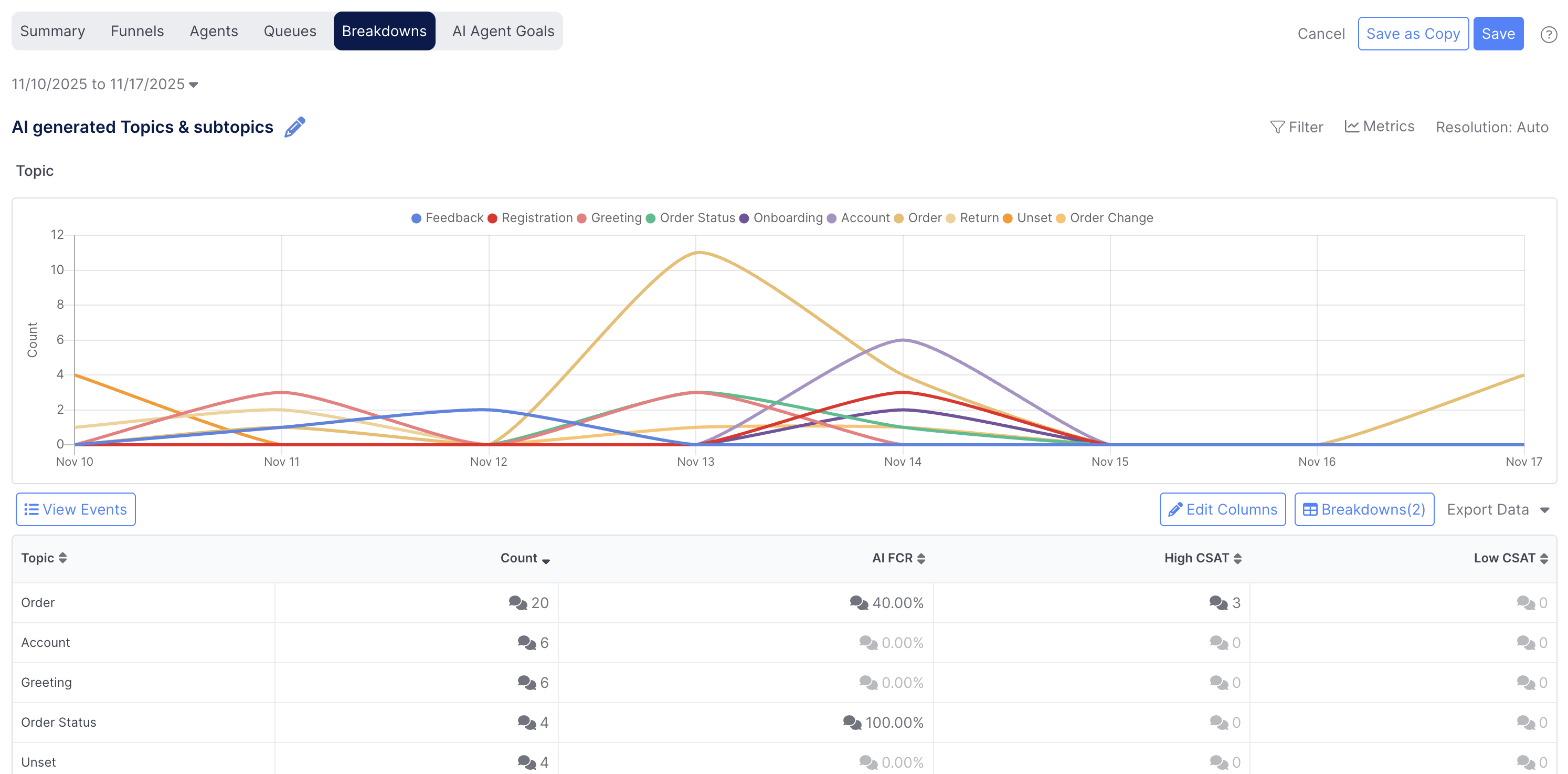
Conversation Analyst Template Walkthrough
Below you'll find a video walkthrough of setting up the Conversation Analyst template, here is a link to the standalone video
Overview
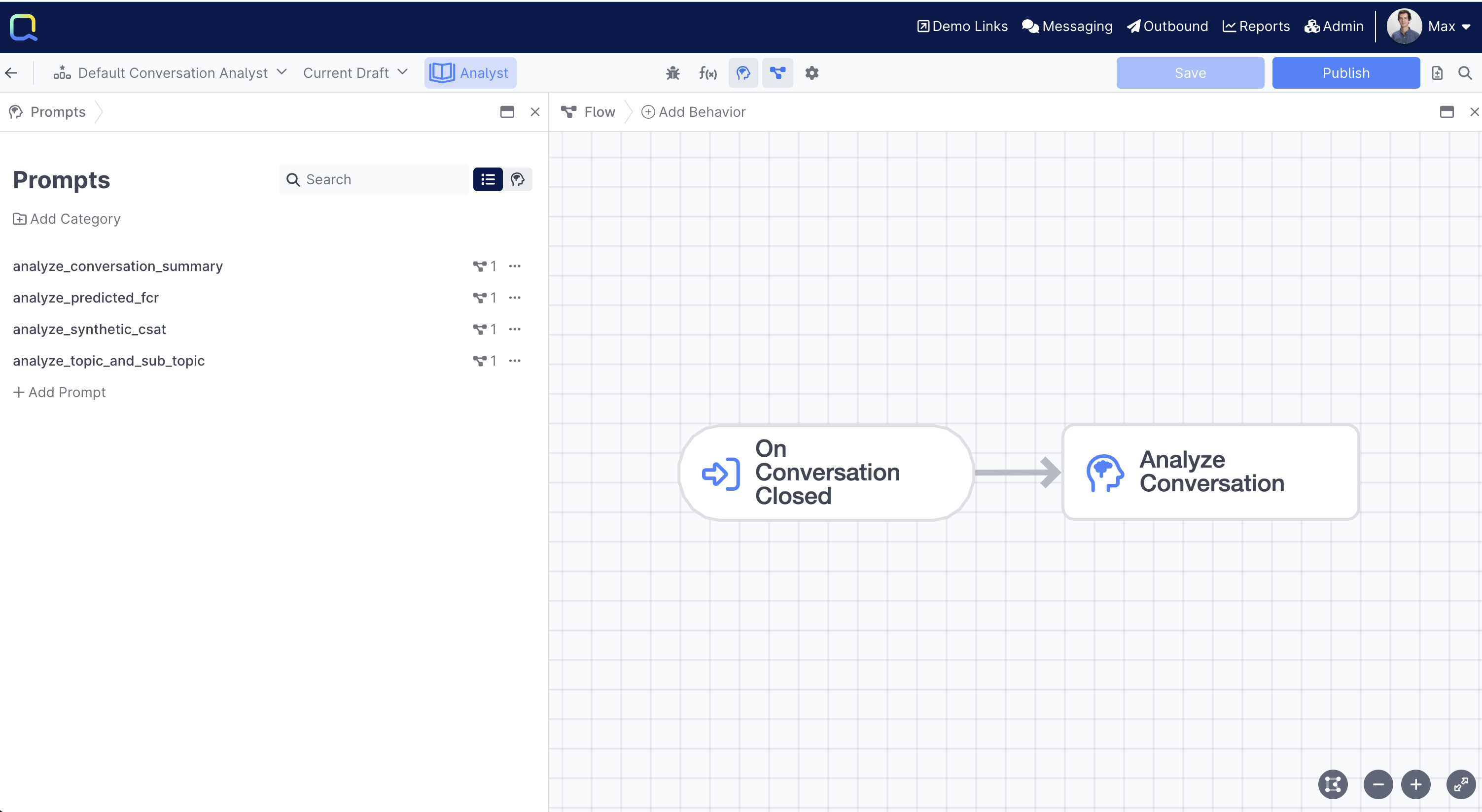
Analyze conversation summary: Generates a concise summary of the entire conversation in under 4 sentences.
analyze predicated first contact resolution: Determines whether the customer's issue was likely fully resolved across the entire conversation.
analyze CSAT Estimates overall customer satisfaction with the service provided on a 1-5 star scale.
analyze topic and sub topic Identifies the main conversation topic and optional sub-topic in one or two words.
Getting your Templates Live
Once you're happy with the way your metrics look, you can publish your analyst using the publish button in the top right:
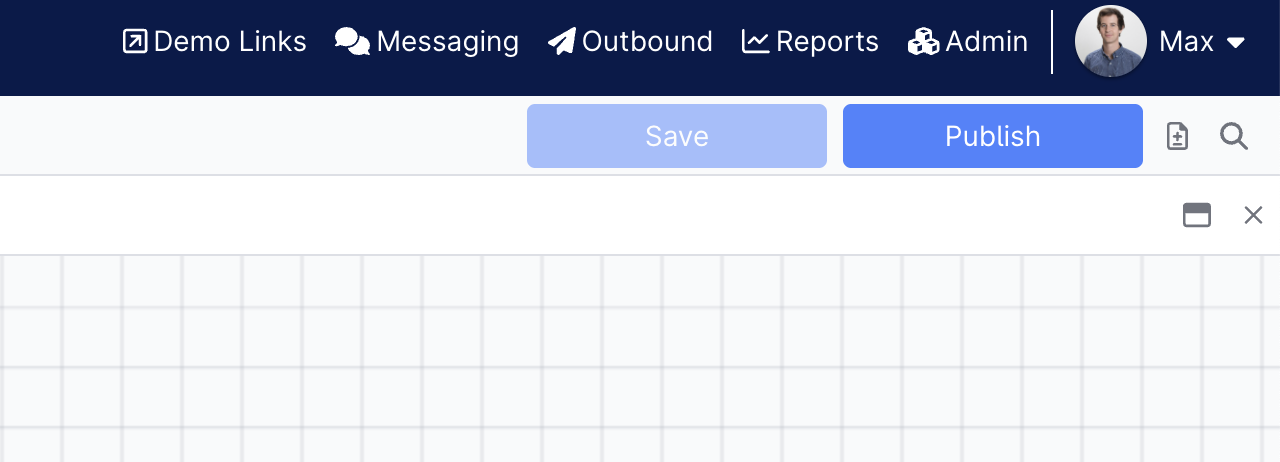
From there, you'll need to add an action to run your Conversation Analyst when a conversation closes in Conversation Rules:
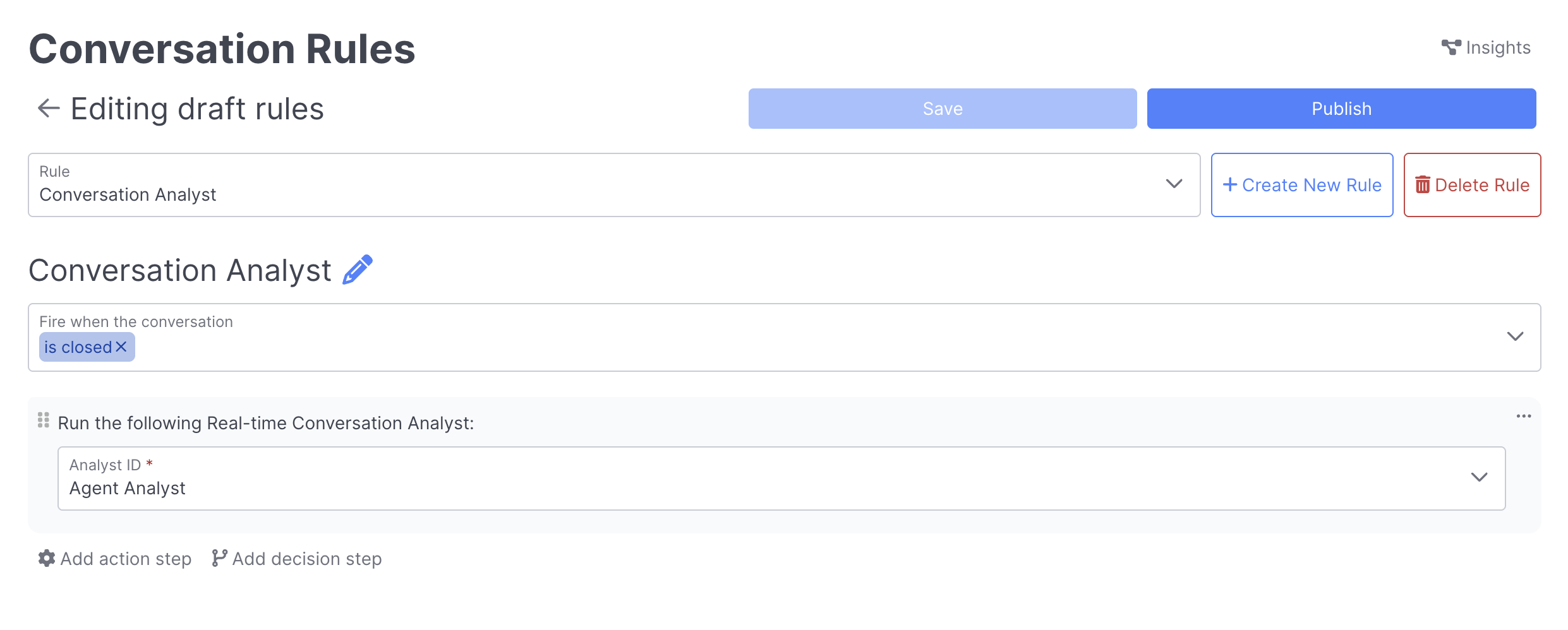
Reporting on your Templates
Once that's done, the only thing left is leverage your new metrics in your reports.
Agent Insights
For Agent specific metrics, you'll see a new section in Agent Inisghts when adding columns:
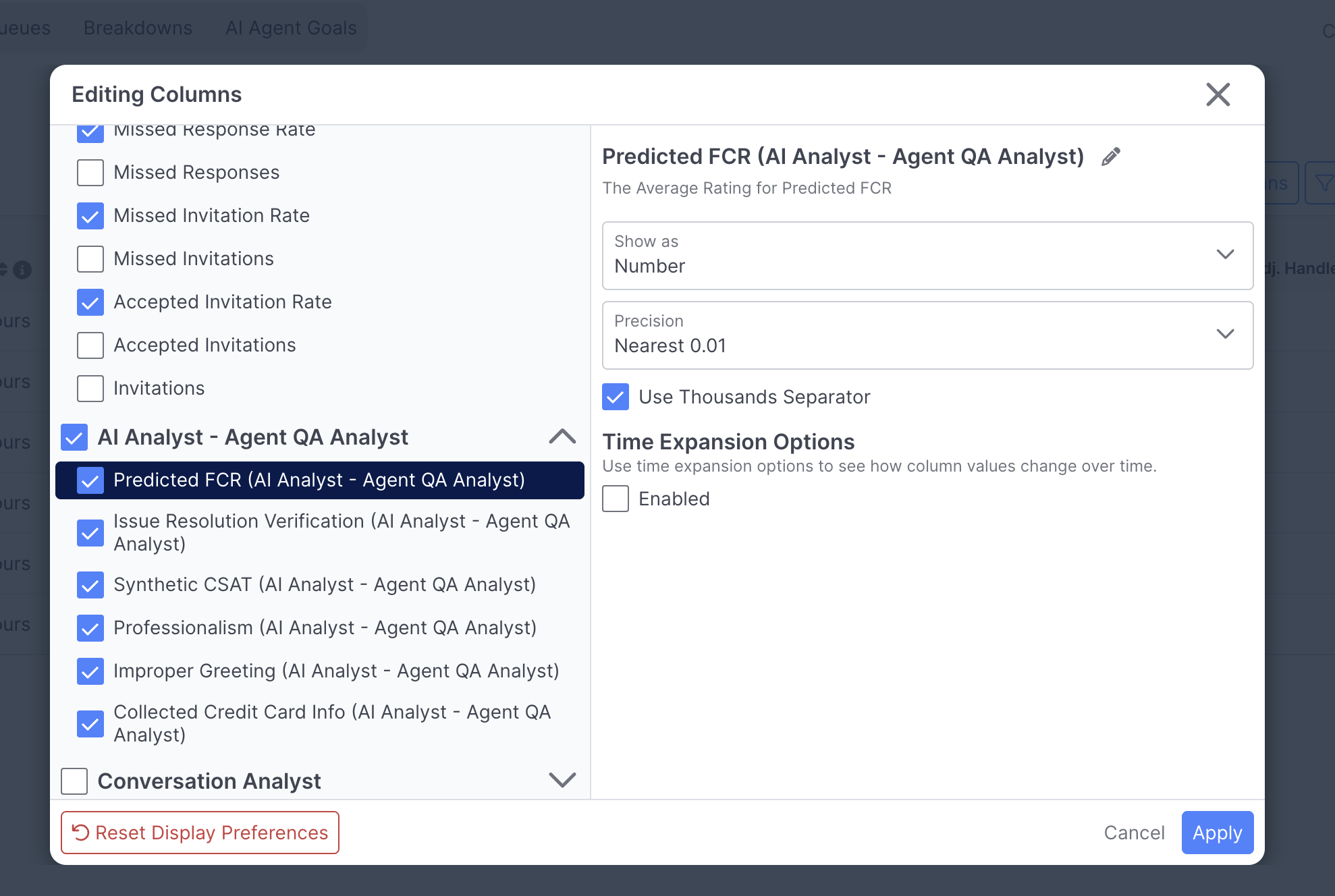
Cards, Funnels, Segments, and Breakdowns
For the non agent specific metrics, you can leverage those fields once you select the Conversation Analyzed filter, and select your Conversation Analyst and metrics:
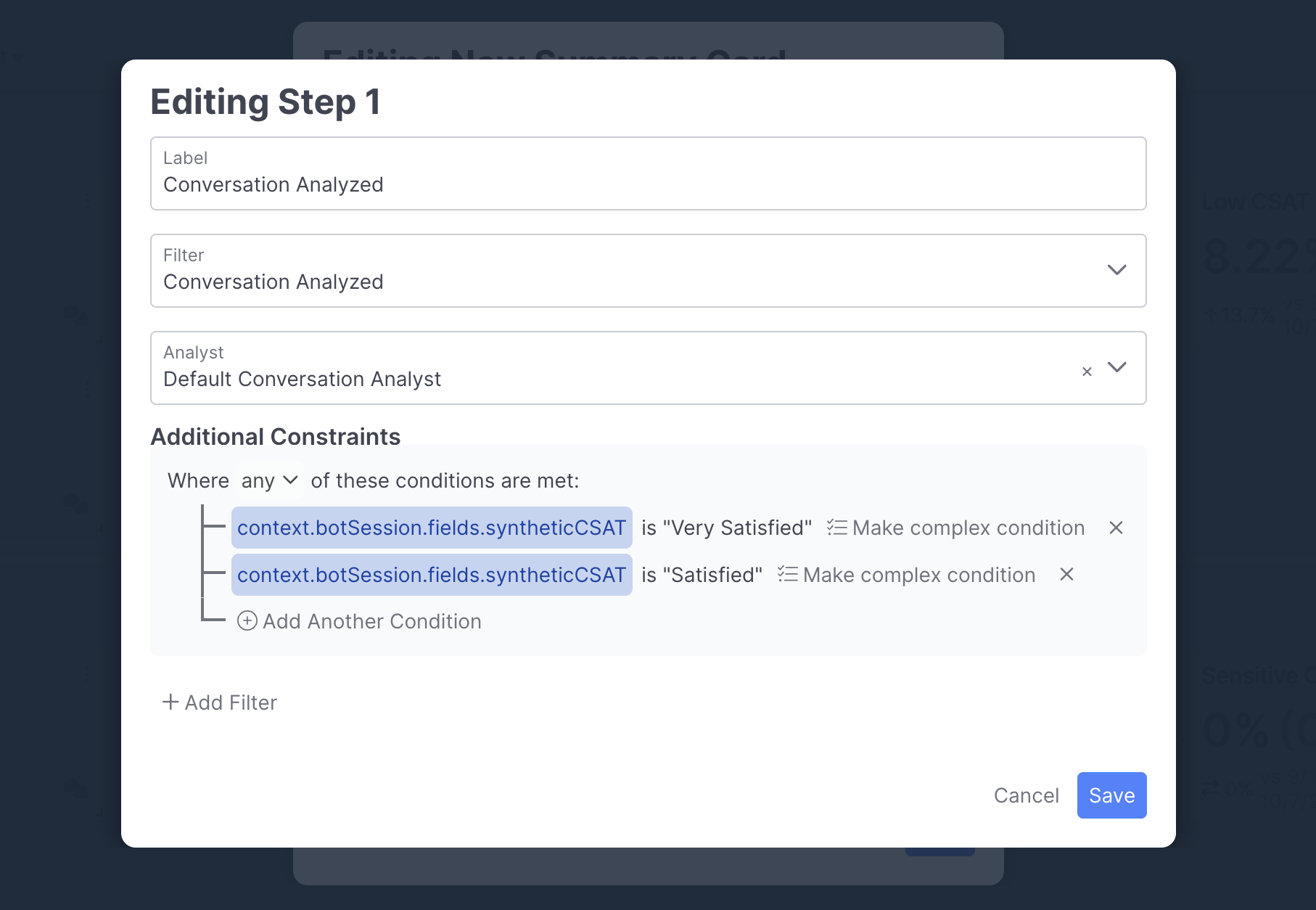
Updated about 2 months ago