Configuration Panel
Overview
The Configuration Panel hosts various AI Agent configurations as well as the behavior of AI Studio itself. The most important is the ability to configure and review your AI Agent's Data Fields which include Agent Session Fields and Configs.
You can switch between different configuration options by using the dropdown in the top left of the Configuration Panel
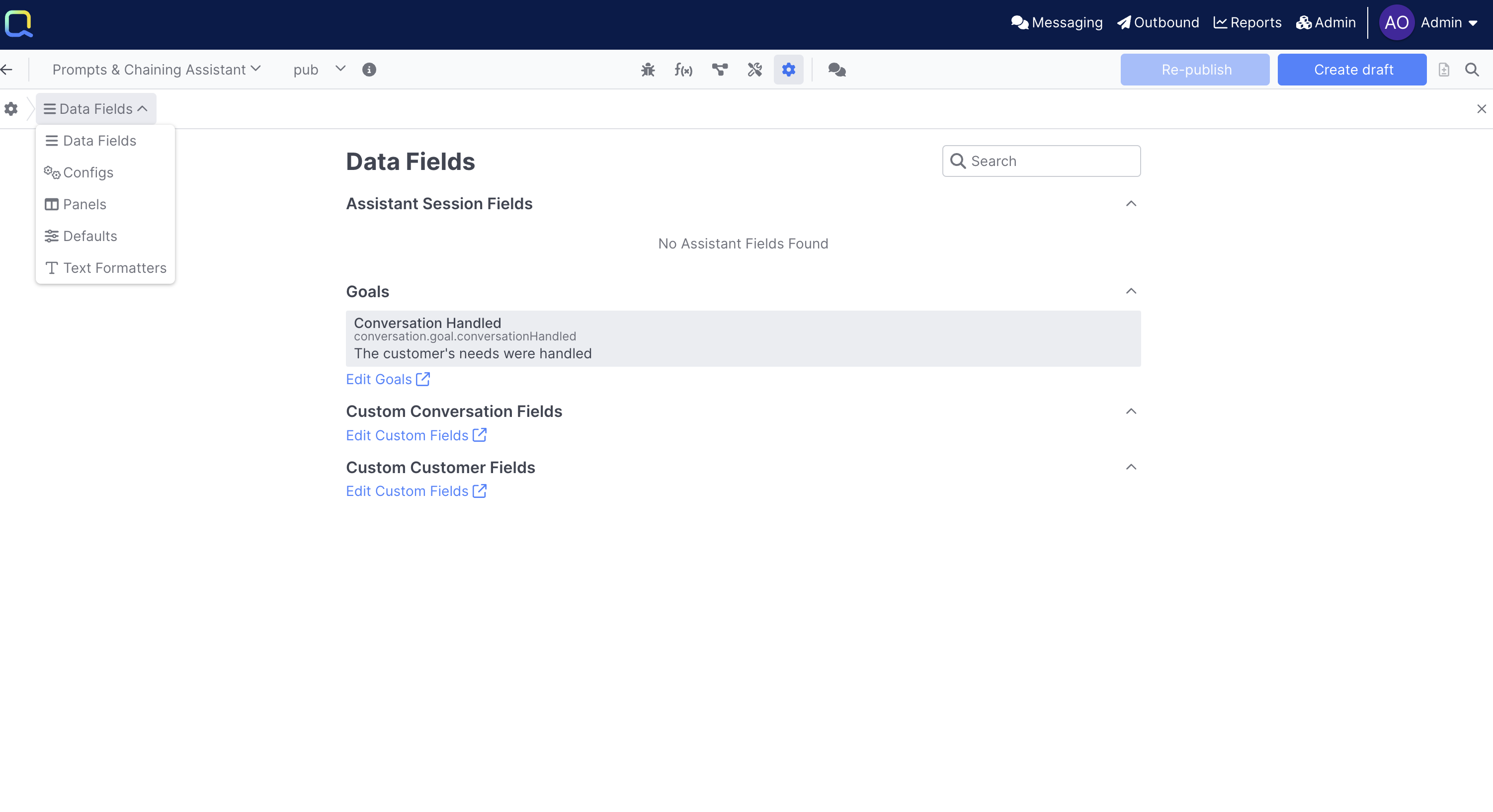
Data Fields
Agent scoped fields that can be used within your AI agent. A full overview on working with Agent Fields can be found here.
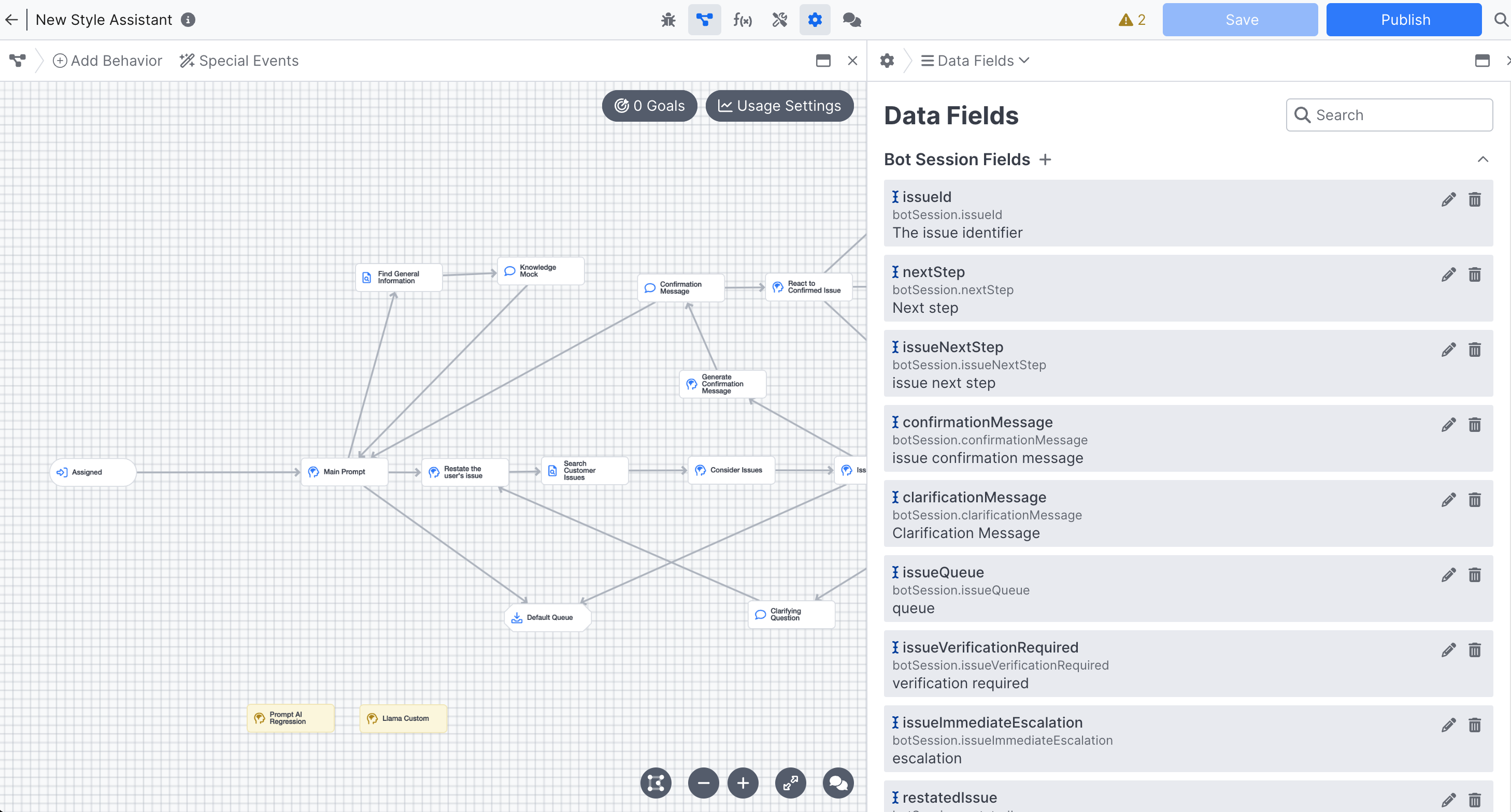
Configuring Session Fields in the Configuration Panel
Preferences
The Panels section allows you to define both the default panel order, as well as whether or not your panels open in split view, or one at a time.
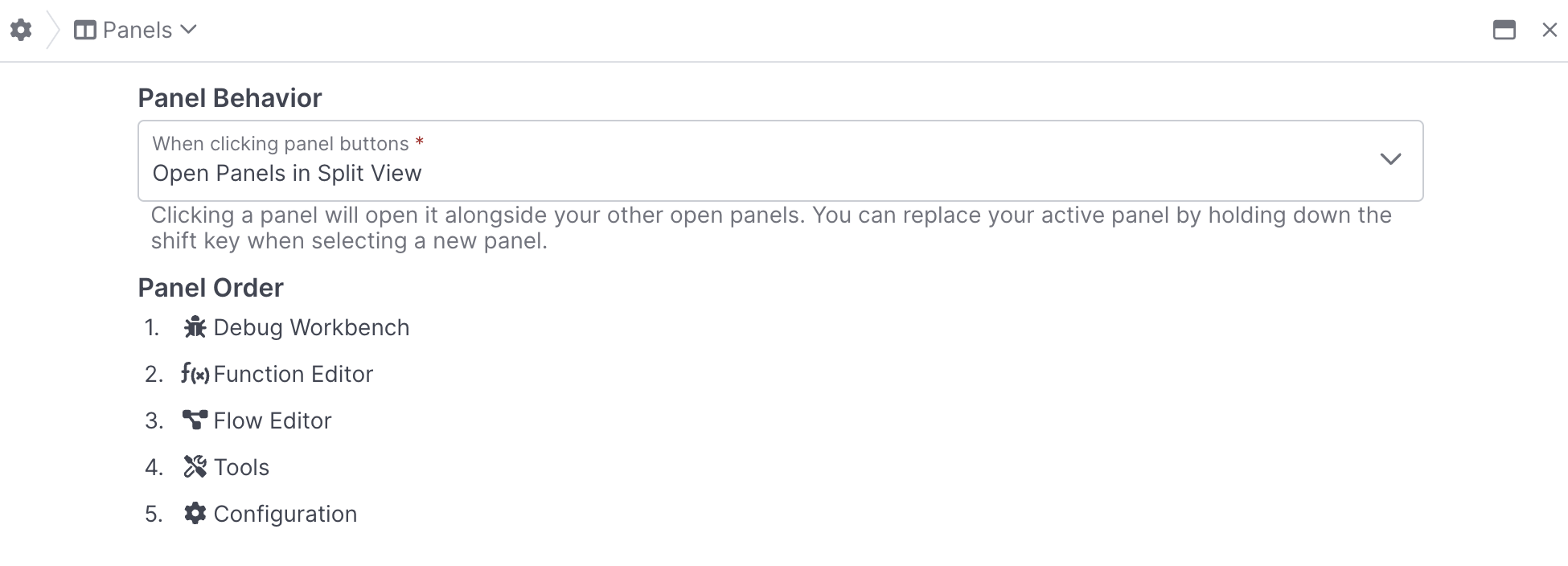
The Conversation Panel is treated separately from other Panels, meaning it cannot be reordered, and it will always open alongside the panel you have open, regardless of panel behavior.
Configs
Configs allow you to set constant values that can be referenced throughout the AI Agent. Configs support several reference types such as Queue and Search Resource references as well as types similar to bot session fields (Text, Number, Boolean).
Configs can then be referenced throughout your AI Agent for conditioning, message variables and within the python context off of the configs namespace. For example, configs.DEFAULT_ESCALATION_QUEUEin in the rules editor or context.configs.BRAND_IDENTITY for python.
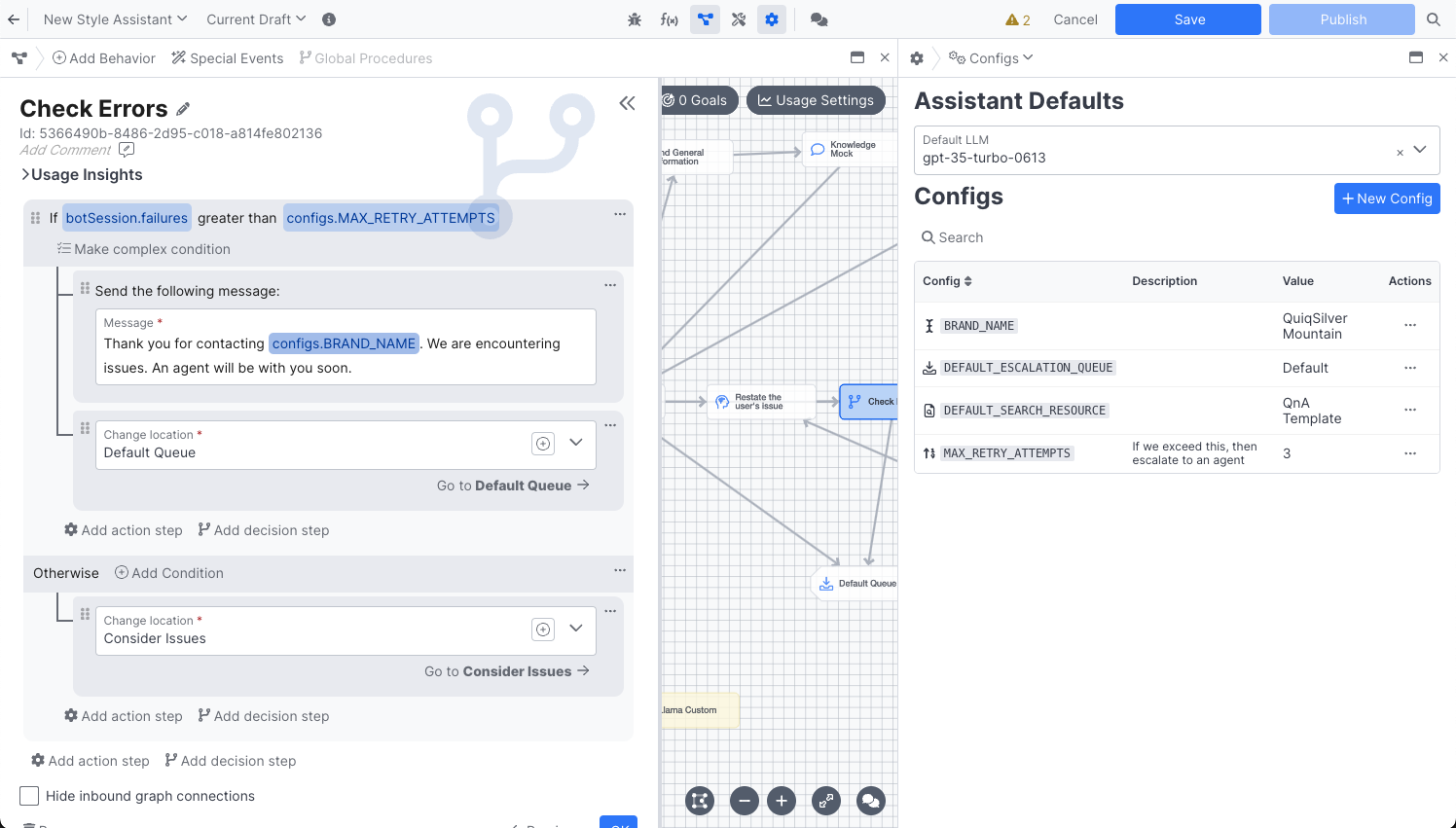
Configs allow you to store and reuse content or logic throughout your experience while managing it from a single location. Common examples include privacy policy references, brand-specific language, or Queue settings for human agent handoff. When you update a Config, the changes automatically apply everywhere it's used.
Project Settings
The default settings for your AI Agent, some of these, like the default LLM, can be overridden in specific scenarios.
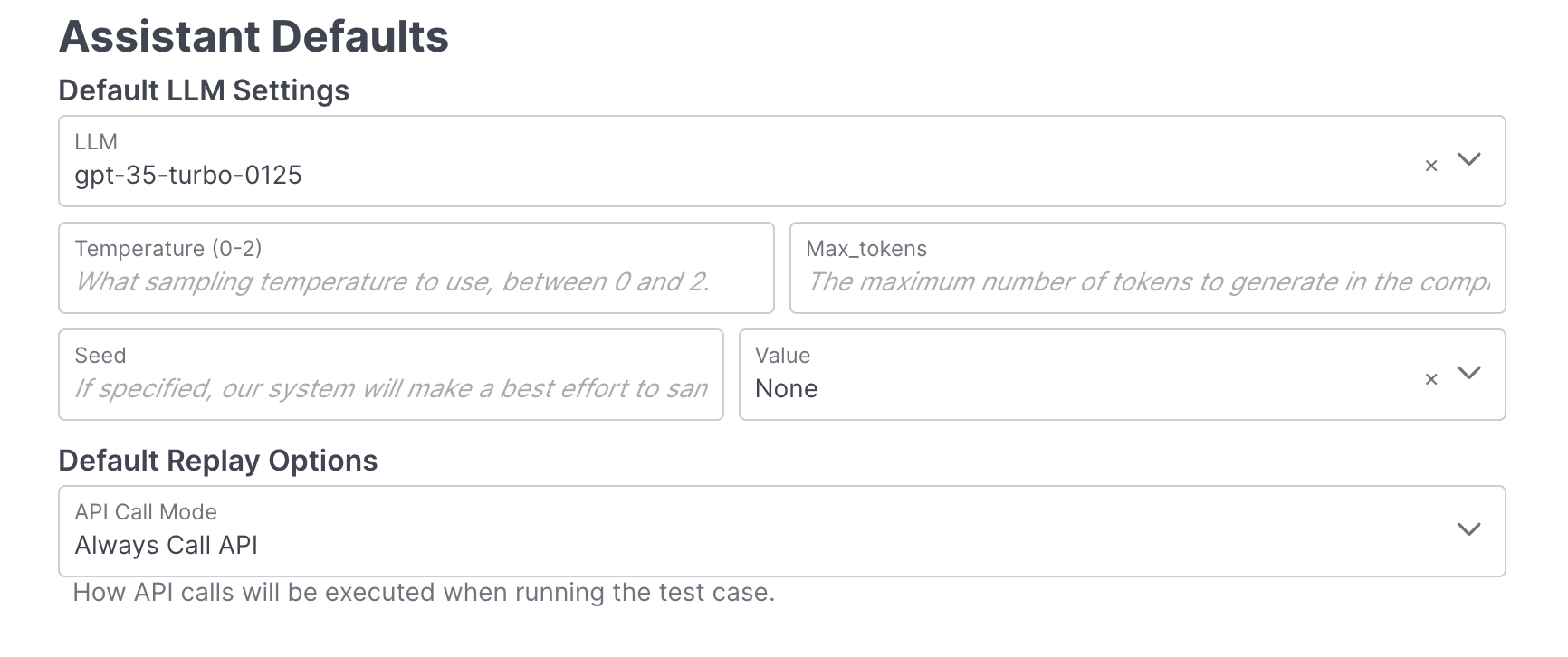
| Default | Description |
|---|---|
| LLM | Setting the default LLM allows all prompt configurations to inherit the same model. This can be overridden on a prompt by prompt basis as required. |
Voice Configuration
The AI Agent Voice Enabled toggle button in the Voice Configuration panel controls whether or not your AI Agent will have access to Voice-specific features in the UI. Below you'll find a brief run through of what features are enabled when this configuration is turned on.
The Voice Configuration option will only be available if you have Voice enabled in your tenant. For help enabling Voice please contact [email protected], or reach out to your account manager.
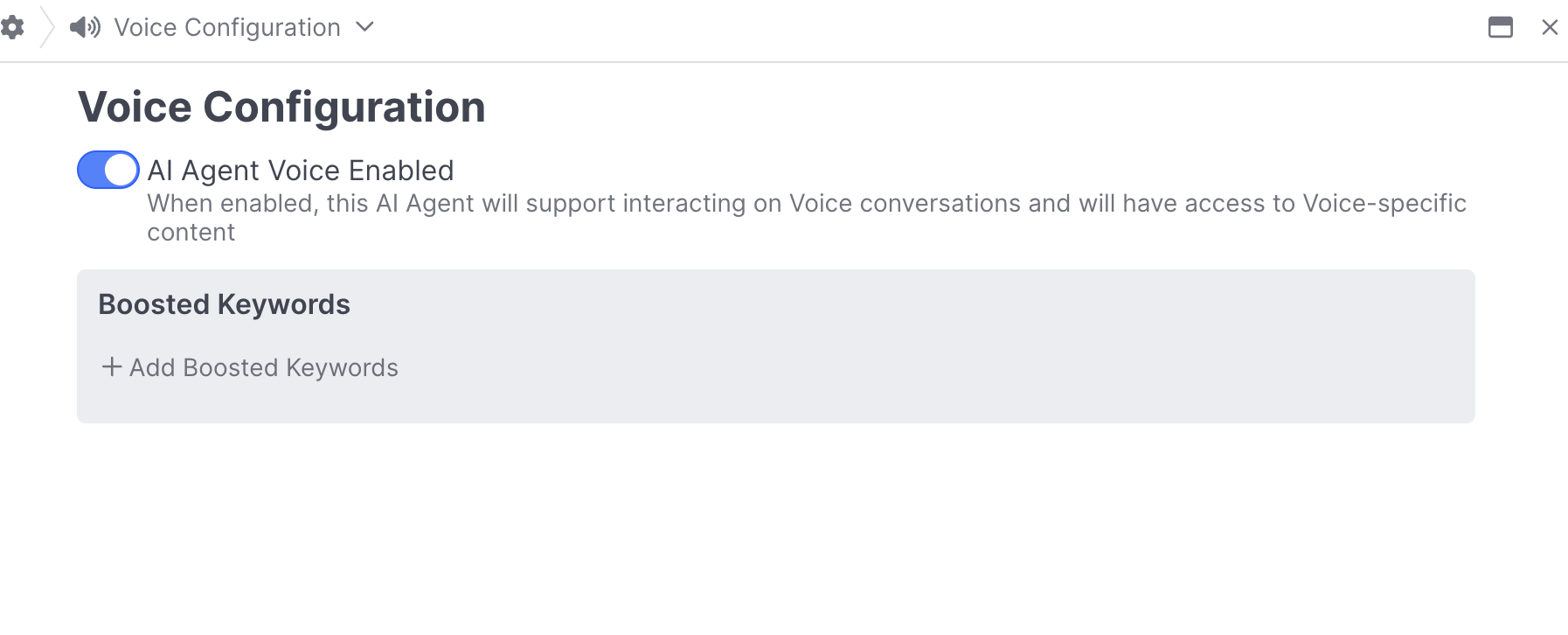
Boosted Keywords
Boosted Keywords enable builders to help define industry or use case specific words to better help the Speech to Text models transcribe a customer conversation. For example, we might add Quiq as a boosted keyword, otherwise it would appear as quick when viewing customer transcripts:
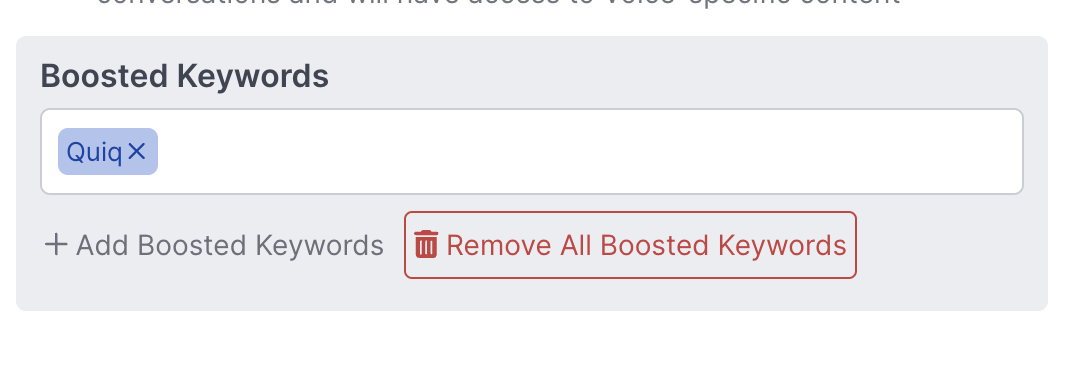
Thinking Sound
The Select Thinking Sound field in this section allows you to select a standard or custom thinking sound to be used as the default for this AI Agent. When a thinking sound plays during an AI Agent flow, the sound that plays is determined by the level that a thinking sound is set at that applies to that instance - Contact Point, AI Agent or Start Typing Indicator Action. The thinking sound set for the Thinking Sound Override field in a Start Typing Indicator Action has the highest precedence, followed by the Select Thinking Sound field value at the AI Agent-level in the Voice Configuration panel, followed by the Contact Point Thinking Sound field value (set in Admin > Contact Point > Voice).
Start Timers After AI Agent Speech Completes toggle button
When moving to a Set Timer behavior in the AI Agent's flow, if this toggle button is enabled the timer won't start until after the AI Agent has finished speaking. Note that changes to this setting will be applied immediately to the live and draft versions of the AI Agent - no Save is required when this setting is updated.
Test Text To Speech Voice
The content in this section allows you to select a voice model, enter the text you want to hear spoken, and generate a sound clip so that you can hear exactly how a specific model will sound. The voice model selected in the Voice field and the text entered in the Text to Speak field aren’t saved with the AI Agent definition, they’re purely for testing purposes - so the Save button won't become enabled when a change is made to those fields.
Customer Hangs Up Special Event
The Customer Hangs Up Special Event allows you to condition off of a Voice conversation when the customer hangs up the call. Learn more.
Set Speech to Text Voice Model & Set Text to Speech Voice Model Actions
The Set Speech to Text Voice Model & Set Text to Speech Voice Model Actions allow builders to dynamically define what STT and TTS models to use under what conditions. Learn more
Continue the conversation when call ends Action
This Action allows you to decide how to handle a conversation when the Voice call ends. Learn more
Start Typing Indicator Action > Advanced (Voice Only)
Exposes additional Voice-specific configuration options under the Start Typing Indicator Action.Learn more
Voice-specific Send Message overrides
Adds Voice-specific Send Message options that allow you to customize the Voice experience further when sending messages. Learn more
Updated 3 days ago