Process Guides
Overview
Process guides are a key part of building out agentic AI in Quiq. A process guide is a set of instructions that tells your AI agent how to handle specific types of customer inquiries. Think of it as a playbook; when a customer asks about troubleshooting, account management, or content recommendations, the AI agent consults the relevant guide to know what steps to take, what questions to ask, and what information to provide.
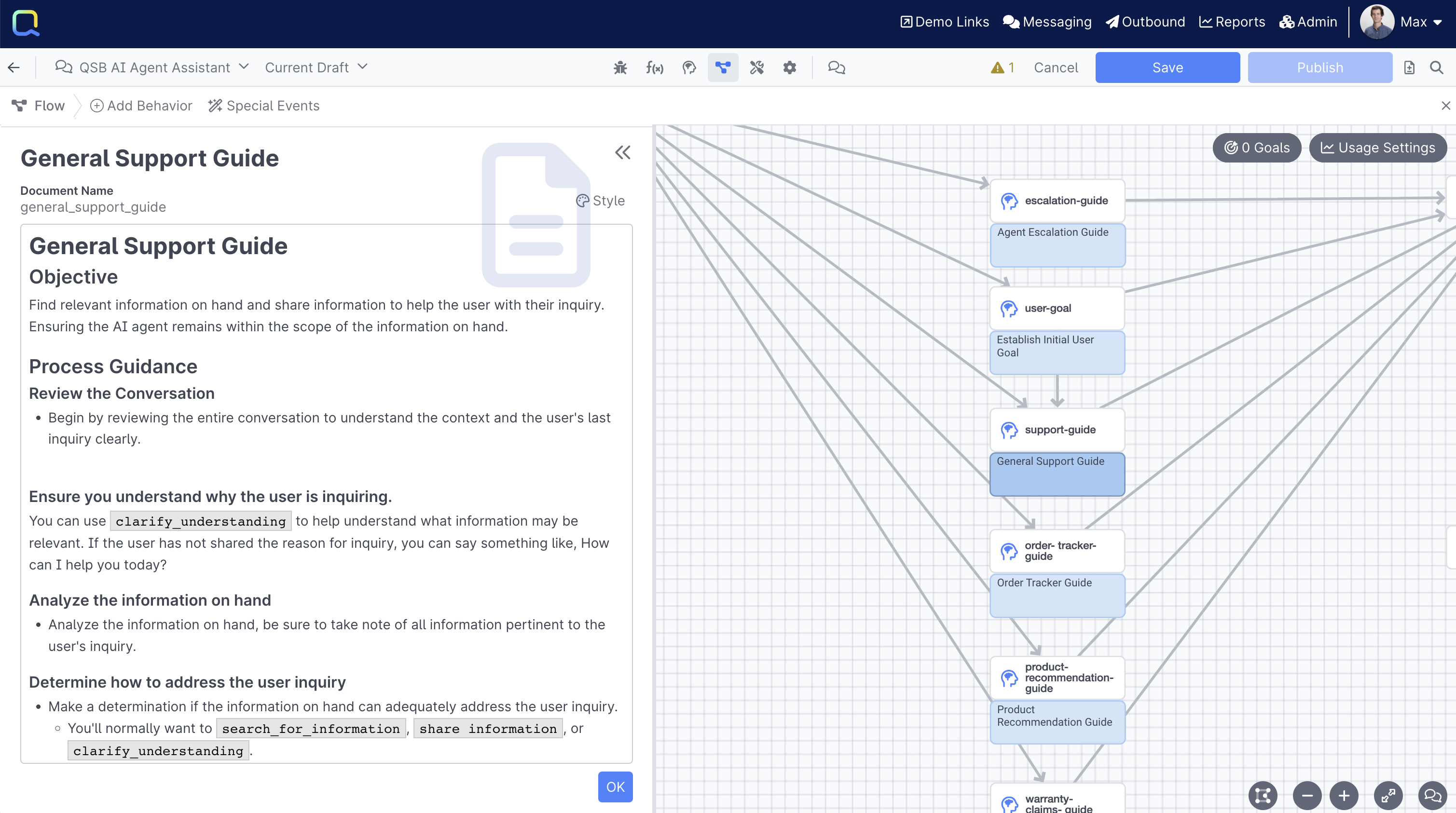
A sample Process Guide for General Support Inquiries
How to write a process guide
Think of your guide as instructions for a very literal, very capable intern. They can do a lot, but they need clear directions about:
- What they're trying to accomplish
- What steps to take in what order
- What tools to use when
- What NOT to do
- When to ask for help
The clearer and more specific you are, the better the AI agent will perform. When in doubt, add an example of what the AI should say, it's one of the most effective ways to shape behavior.
Quick TipsBe directive and specific
- ❌ "You might want to search for information"
- ✅ "Use
search_for_informationto find relevant articles"Provide examples of what to say
- Example: "Did that resolve your issue?"
Set boundaries clearly
- "Never ask for information you already have"
- "DO NOT ask for information that cannot be addressed by public knowledge"
Components of a process guide
Below you'll find components that most guides should include:
1. Objective
Start every guide with a clear, single-sentence objective that defines the guide's purpose.
Examples:
- "Help users identify and resolve technical issues with devices"
- "Verify the user's account to provide personalized assistance"
- "Connect users with a human agent after collecting required information"2. Step-by-Step Process
This is the core part of your guide, it consists of the steps and procedures your AI will need to take.
Example step-by-step Process:
1. Identify the Problem
- Ask clarifying questions
- Use information on hand to narrow the issue
2. Troubleshoot the Issue
- Provide instructions specific to the problem
- Share information from knowledge base
3. Check Progress
- Confirm if steps resolved the issue
- Example: "Did that help?"
4. Offer Further Assistance
- If unresolved, offer human agent3. Additional Considerations
This section provides guardrails, exceptions, and tactical guidance that doesn't fit cleanly into the step-by-step flow, or the general guardrails and guidance you may be using elsewhere.
This can be a great place to address edge cases, rules, or boundaries:
Information boundaries: Never ask for personal information," "Only share information explicitly in the knowledge base
Agent escalation rules: Offer a human agent after one failed clarification attempt
Edge cases: If user refuses to provide email, you may bypass collection4. Guide-Specific Tools
If your guide needs special capabilities beyond basic conversation, list them explicitly.
Examples
- Account lookup
- Device lookup
- Appointment scheduling
- Image collection
- SMS one-time passcode sendingExample process guide
View the Sample Guides article for a list of sample guides to help you get started.
Implementing your process guide
Guides are implemented via the Document Behavior, refer to that article for information on how to implement your process guide.
FAQs
| Question | Answer |
|---|---|
| What sort of things need a process guide? | Any point in your flow where the AI needs to follow specific steps, make decisions, or handle a particular type of inquiry. Common examples include troubleshooting, account verification, human agent escalation, content recommendations, order management, or any multi-step customer interaction. |
| Do Process Guides apply to just AI Agents? | No, Process Guides are helpful wherever you'd like to reason through a complex or multi step process. Process guides can be leveraged by AI Assistants and AI Services as well. |
| Can I write my Process Guides in code? | Yes, if you'd prefer to write your Process Guide in code you can do that as well with no loss of capabilities. |
| Do I need to write my own process guide? | This is entirely up to you and how you'd like to build your experience. You can use the examples in this document as templates and customize them to match your specific business needs, policies, and customer service approach, or you can work with your Quiq team and have them build your process guides. Review some Sample Guides here |
| Is there internal material I can use as a starting point? | Yes, any internal human agent policies or operating procedures are a great starting point for building out Process Guides. |
| Should I have different guides for different channels (chat vs. phone)? | You can have different guides depending on channel, although it's often better to have one guide that includes channel-specific instructions (e.g., "If on voice, offer to send a text with links"). This keeps your guides maintainable while handling channel differences. |
Updated 25 days ago